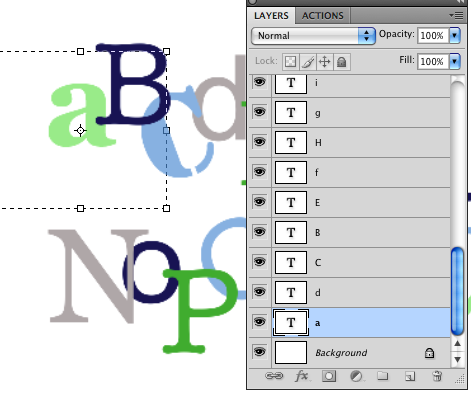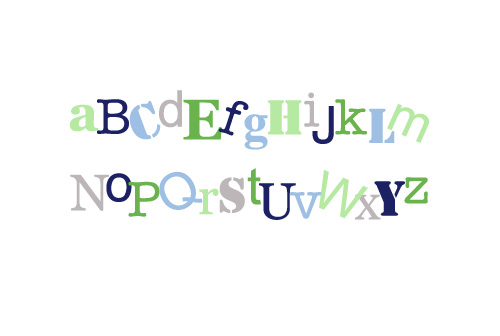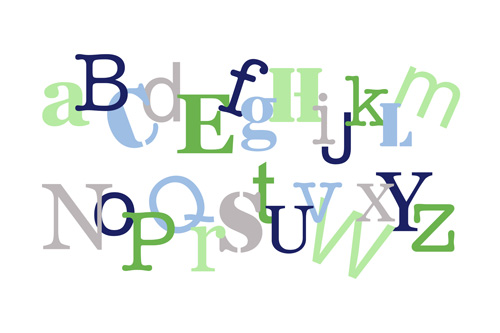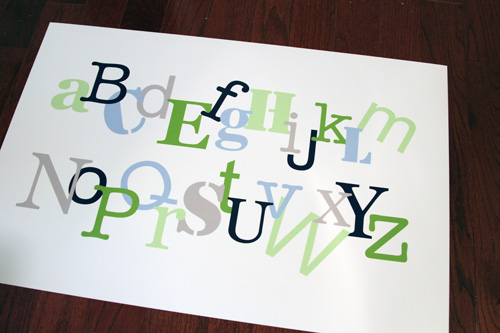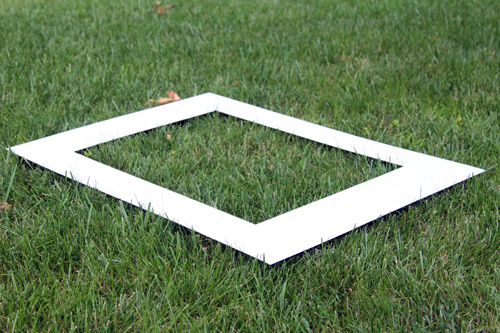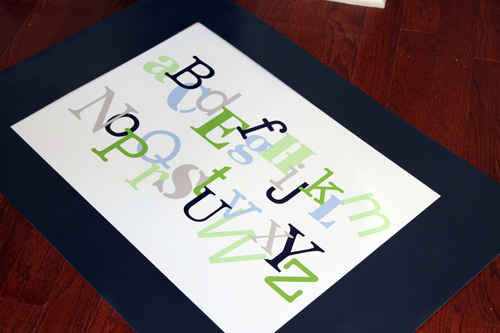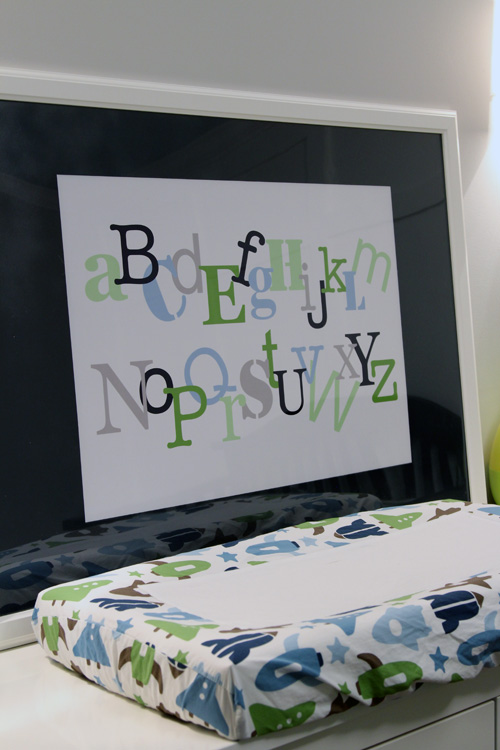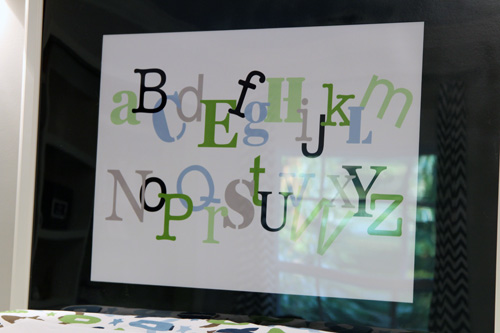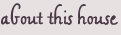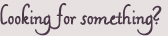Before Easton was born, I posted about my plans to make some sort of an alphabet print for his room. My original inspiration image hailed from Pinterest…

(from Free Home Decorating Ideas via Pinterest)
My previous post covers how I went from planning this out using paint and canvas, to printing on canvas, to finally just making it a print using Photoshop.
I’ve said this before, but I am no Photoshop expert. In fact, I have no clue of what I’m doing 99% of the time. When I posted about deciding to make the art using Photoshop, I figured Mike would make it because I was lacking the skils. Well, throw in a late baby, a husband who is busy with his own work and me spending hours in bed and guess what? I did it all by myself 🙂
I camped out in bed the last days before Easton came and one of the things I did was whip up a little art on my laptop. I started as just playing around to give Mike an idea of what I wanted, so that he could then do it better. As I played around, I realized I could do it on my own if I just kept tweaking it. It ended up being far easier than I thought!
I started with a rough draft… all I did was type some letters in Photoshop and change the font, color, size and location of each individual letter until I liked the way it looked. I was surprised at how easy this part was since each letter was it’s own layer and I could go back and tweak whichever letter I didn’t like.
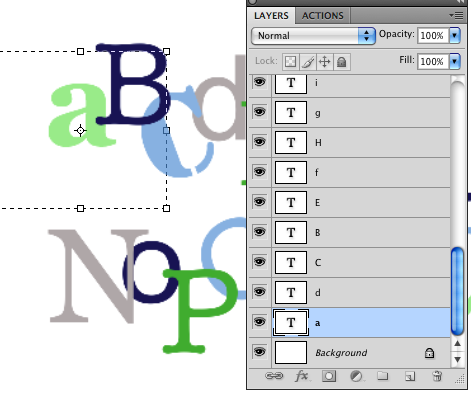
My first attempt looked like this…
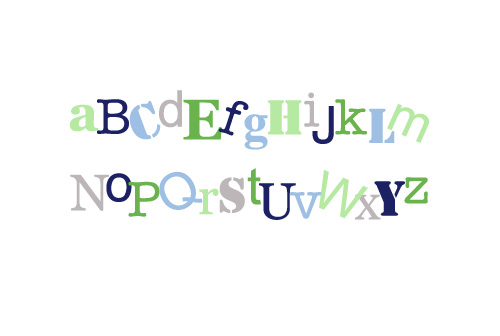
I liked it for the most part, but there was a lot of dead space. I had to figure out how the letters would look in the frame and make sure there wasn’t too much white space at the top and the bottom of the letters. We had picked up a large Virserum frame from Ikea before even starting this project, so that we were sure that we could size the print properly to fit the inexpensive frame. You may remember seeing the frame hanging around in some pictures…

The frame is 30 ¾” x 41 ½” and the mat opening is about 27 ½” x 19 ½”. I mentioned in my previous post that I saw on Shutterfly that I could order a print as large as 30″ x 20″, which was perfect. I would just have to make sure that my text was centered around the 27 ½” x 19 ½” size of the opening and that I made the image large enough pixel wise to print clearly.
So I set my Photoshop canvas to the size of the print (30″ x 20″) and began to tweak my first draft. A little bit of making fonts bigger, a little bit of overlapping letters and just playing around, then my final product looked like this…
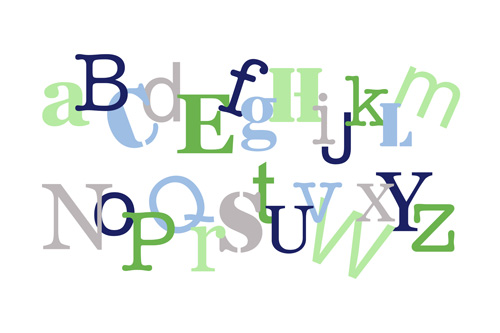
I ordered it and it cost me a whopping $15 to print through Shutterfly. It was supposed to take over a week to come, but it ended up arriving in a few days and coming the day before Easton was born. If you remember from my birth story, I was already in labor at this point so Mike ran it upstairs to show me how great it printed. He put it in the frame just so I could see how it looked, but I didn’t snap a picture of it.
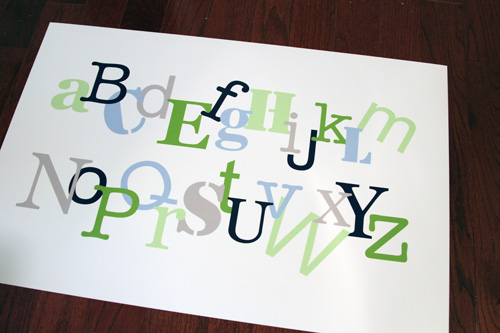
The large canvas size I chose worked because the letters were not at all blurry.

We planned to put it on the wall in between the giraffe sconces.

Since the sconces are white, the dresser is white, the frame is white and the mat is white, I thought it was too much white. It would look nice and clean, but I was just looking for a little more fun and contrast on this wall. So I decided to spray paint the mat navy blue.
I picked up this can of paint while I was in labor. I figured walking around Lowe’s would help, though I was in such pain that I could hardly walk and I had to stop and sit on a pile of wood. Whoops.

Finally this week, I decided to take the hour I had in between feeding, burping and cuddling to run outside and spray the mat. Hello backyard, I haven’t seen you in a while.
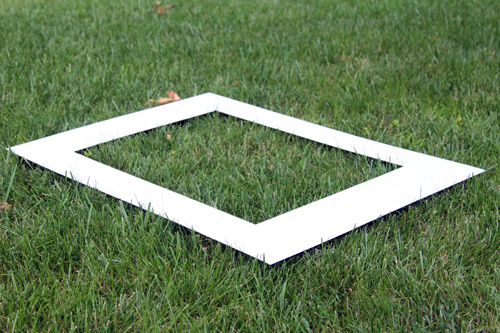
I just laid the mat on the grass because Mike was due to cut it anyway. The blue will be gone with one pass of the John Deere 🙂

It took several coats to make sure there were no white spots. My hand started cramping since the Valspar trigger was really hard to push down, so Mike took over.

Once we were done, the grass looked like this (which was actually really cool looking)…

But the mat looked like this!

Fast forward a few days after it completely dried and I had another baby nap to put the mat in the actual frame. Sidenote: Mike’s been spending most of his spare time working on the built-ins in the new office that we abandoned to work on the nursery. So I’m usually on baby duty and can’t work on projects, but I can’t complain because the built-ins are looking awesome 🙂
First I wanted to make sure the blues looked good together. The lid of the spray paint can looked more bluish than navy, but it was the most navy one I could find. Thankfully, it dried much darker!
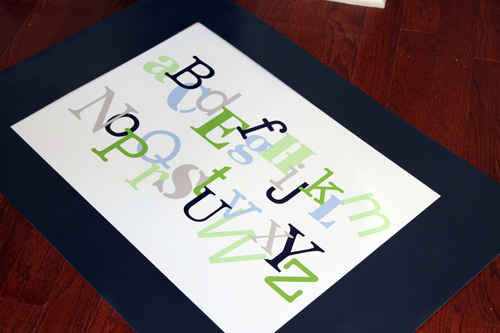
I put it in the frame and I was surprised that he “glass” in the frame is plastic. No wonder why Ikea can sell such a large frame, with a mat for just $29.99!
We couldn’t find the hardware that came with the frame, so I just leaned it up against the wall to see how it would look.

And I love it. I’m shocked at how well the colors match the color scheme of the room. I really just tried to incorporate the blues of the bedding/curtains/ceiling, the greens of the bedding/closet/bookcase and the gray of the walls. This artwork was meant to be the glue that brought everything together, and I think it does.
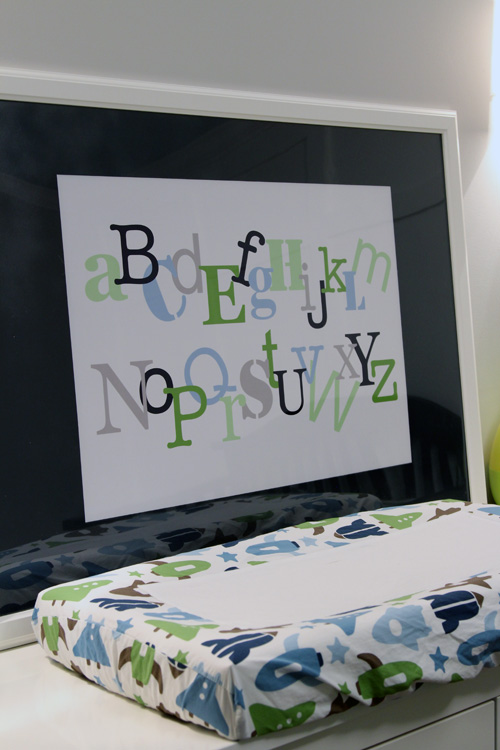
The plastic “glass” of the frame made for some awful glare, so it was hard to capture pictures. I may actually just remove it when we mount the frame, at least to take better pictures for you guys 🙂

Though the glare does allow you to see the other elements in the room with the art, like how you can see the chevron curtains hanging out in this picture…
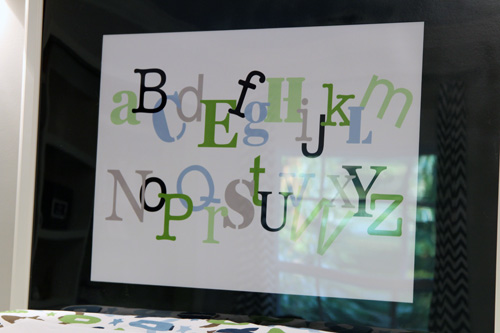
One more picture from the other side of the room!

Not to shabby for $15 for a DIY print + $29.99 for a large frame and mat. Oh and a couple of bucks for spray paint!
Since this post took me 3 sessions to write, Mike is actually at Lowe’s at the moment picking up some stuff for the office and some hardware to hang this bad boy. Hopefully this weekend we can both have time, at the same time, to hang it since it’s a two person job. Then we’re one step closer to actually being ready to give you a full nursery reveal and tour. I’m so excited 🙂
Update! Since I just completed this and I didn’t have time to tackle a new project, I decided to use this as project as my summer Pinterest Challenge entry, hosted by Young House Love, Bower Power, Centsational Girl and Ten June, all of which are some of my favorite blogs. 3 out of 4 of my Pinterest Challenge projects have been some form of wall art, guess you can tell what I like to do for fun…
Oh and we did get around to hanging this print on the wall, which I posted about here.

Tada! 🙂